Why Send Server Logs
Sending server logs is very important when making a ticket or asking for help. By sending your server’s logs you help us find and understand what your issue is.
The Different Type Of Logs
There are are 2 main types of log files:
- Server Logs
- This is the main kind of server logs. it will contain issues with plugins and warnings, this is what usually shows up on your console.
- Crash Report
- This is the type of logs we would ask for when your server crashes, this gives us information on how/why the server crashed.
How To Send Server Logs
- Login to the game panel.
- Select the server you need to send logs for.
- Press send logs.
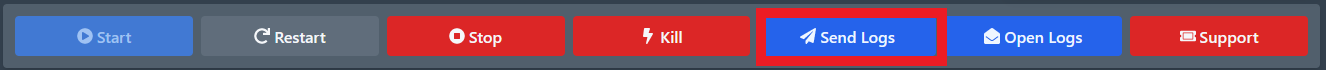
- Press open logs.
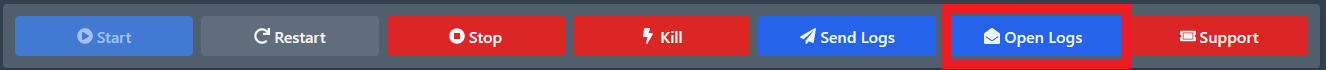
- Copy the link it opens in your browser and paste it in support or in your ticket
How To Send a Crash Report
- Login to the game panel.
- Select the server that you need to send the crash report for.
- Open the file mangager.
- Download
crash-yyyy-mm-dd_hh.mm.ss-server.txt. This is the crash report!
