What Is Dynmap?
Dynmap is a plugin that lets you view a live map of your world in your browser.
Prerequisites
- A server with Spigot or any of its forks installed (Paper, Purpur, etc).
Allocating An Extra Port To The Server
- Open your server’s Network tab.
- Click on “Create Allocation”.
- An extra port should be created. Use this port in the next steps.
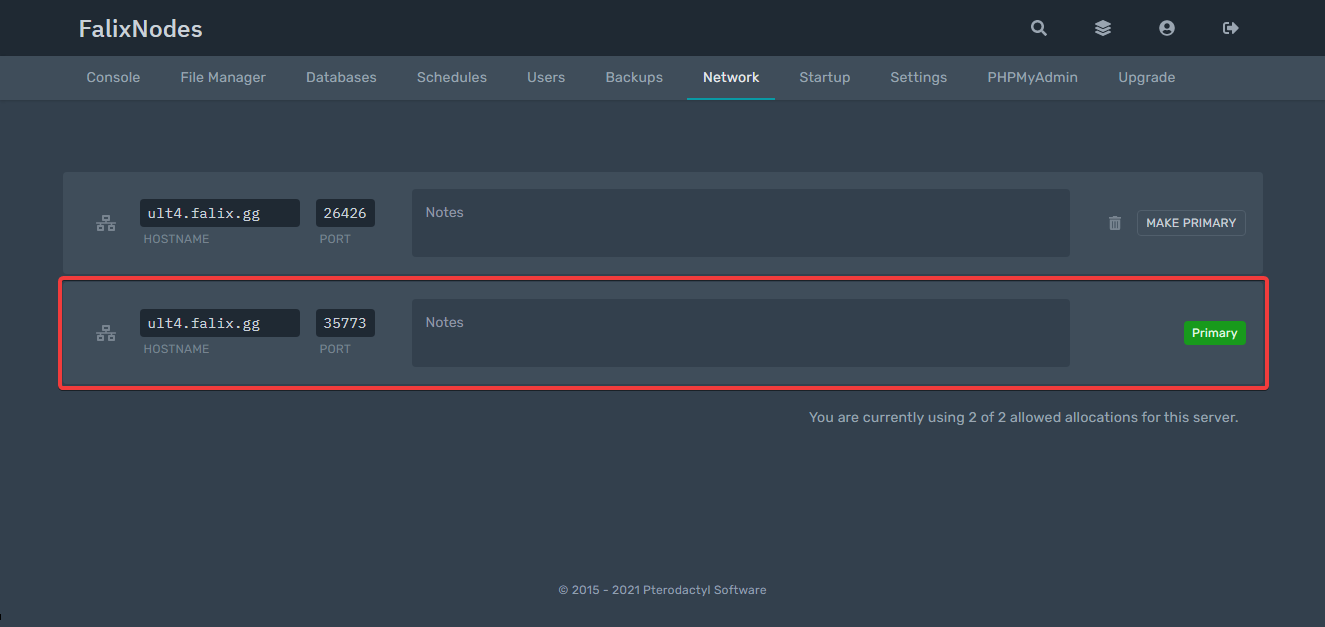
Setting Up Dynmap
- Open your server’s File Manager.
- Find and open the folder named “plugins”.
- Upload the downloaded .jar file, then restart your server.
- Go back to the plugins folder and you should see that a new folder was generated, usually named “dynmap”.
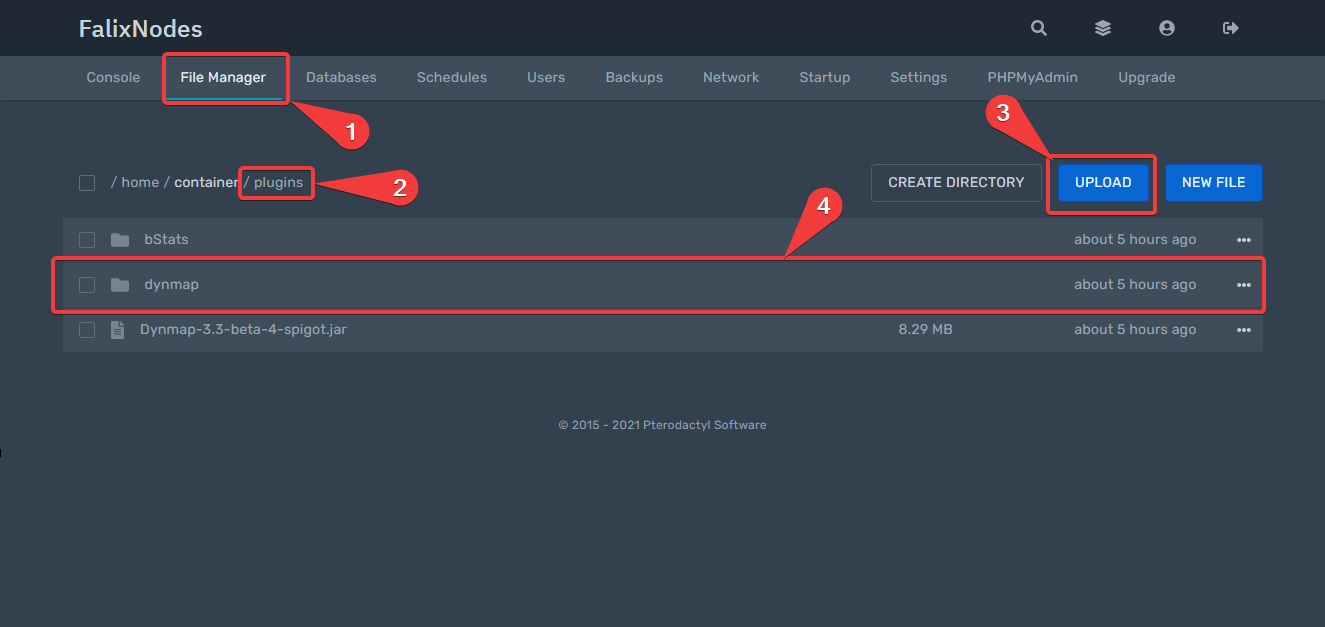
- Open the folder, then open the file “configuration.txt”.
-
Scroll down and set
webserver-portto your server’s extra port.Optional but recommended:
Set
deftemplatesuffix:tovlowresorlowres, this will decrease the amount of space used by the generated pictures of chunks. - Save the changes you made then restart your server.
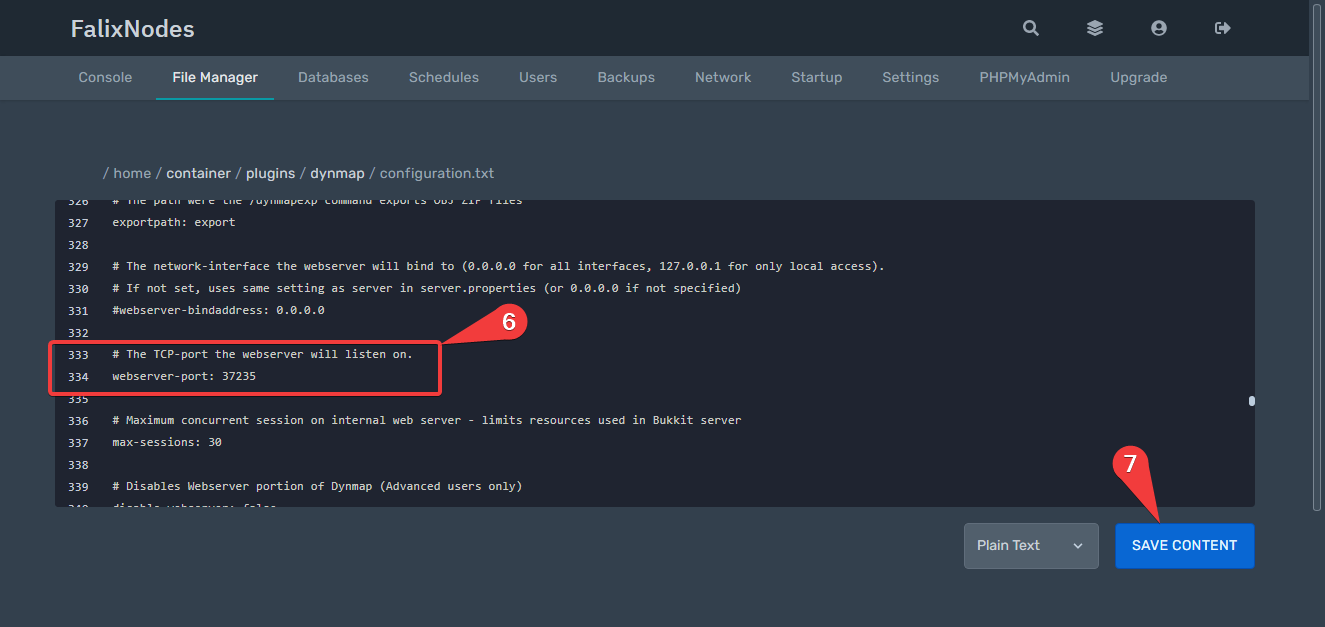 To view the map, paste
To view the map, paste http://IP:PORTin your browser, replaceIPwith your server’s IP and thePORTwith your server’s extra port. For example:http://ult4.falix.gg:35773.
The map may appear blank, if so, players need to load the server’s chunks in order for them to appear.
Make sure to use http, https will not work.
Dynmap is a very heavy plugin as it uses a lot of resources.
We recommend that you go through the configuration files and make any extra changes according to your needs.
